 |
| able to record all screen and audio activity on your computer and create industry-standard AVI video files |
Now a days it is essential to
promote your goods, products and services through audio-video streams or means
like Youtube, video capsule on your webpage/site, Facebook etc. And for that
you need a perfect tool or software to record all your promotion campaign on
your computer in your vicinity. That tool or software must create industry-standard
AVI files and a SWF producer that could convert those AVI files on to a
bandwidth-friendly lean mean Streaming Flash Videos (SWFs). This is done by
user friendly software CamStudio,
an effective, easy to operate, with all the compatible features with stunning
output at your fingertips.
How handy CamStudio is, just see below:-
Creates
demonstration videos for any software program
Creates video
tutorial for any purpose
You can record
FAQs or DIY or Instruction Manual
Records your
products features, USP,
Creates
functional videos of your products (Live Demos)
Records
technical support/problem solving issues
Record tips,
tricks, knowledgeable issues
Above all record
vehemently to boost your product, service or goods image; in front of your
audience at their homes.
CamStudio with the Unique Video Annotation Feature can create
picture in picture that you can use to personalize your video or can give an
attention note or reference or introduction.
CamStudio can fix problem of jagged edges or broken edges by
high quality ant-aliased screen captions in seconds. So you can get
picture-perfect screen & recording.
CamStudio has its own Lossless Codec that gives you crystal
clear output that too with much small file size compare to others like
Microsoft Video 1.
CamStudio can create at a push of a button a smaller video
fit for emailing or creating video folder.
CamStudio produces “best quality CD/DVD. In fact you have
total control of what you wished for; just use buttons and follow instructions
that are so simple that even a layman could use them or learn them in minutes.
You can use custom cursors in the
CamStudio to record just a
section of screen or whole screen and also could reduce or increase the quality.
CamStudio originally released by a company named RenderSoft
which later on sold out to another company eHelp. eHelp used some of the
technology of RoboDemo. The eHelp also sold out to Macromedia who wanted
RoboDemo.
Now the latest version CamStudio
2.5 has fixed the problem of not working on the Firefox or Netscape. Now no
trouble I viewing SWF videos on any system.
CamStudio is FREE >>>>> go and download it here
This is its BIGGEST pros and one
more pros is here that you will get thorough help in html format.
It has Norton Rating OK SAFE :
Computer Threats 0; Identity Threats 0; Annoyance Factor 0.
Since it’s a open source free
software you may become skeptical to decide go for it or not but on Norton Safe
Web, Norton’s Ratings favoring it of free from spyware or malware. And if you
read reviews on it on the internet you will find host of positive reviews than
negative. So go for it.
To me, its all depends on the ability and standard of the user to learn
and operate a system as wise as that person is. It is as simple as that one
can learn how to get paid by
making or writing an article on the internet but ability to monetize it in
volumes is altogether different kinds of guts. You should write articles that
are solving, in some way or another, some problem not just repeated catchy juicy
article, over and again, will take you to the enormous audience. The more the
audience the more the sales funnel grows; the heavier the sales funnel the heavier
the chances of monetizing them. Learn how to get paid to make articles similarly learn how to use
CamStudio to optimum affectivity
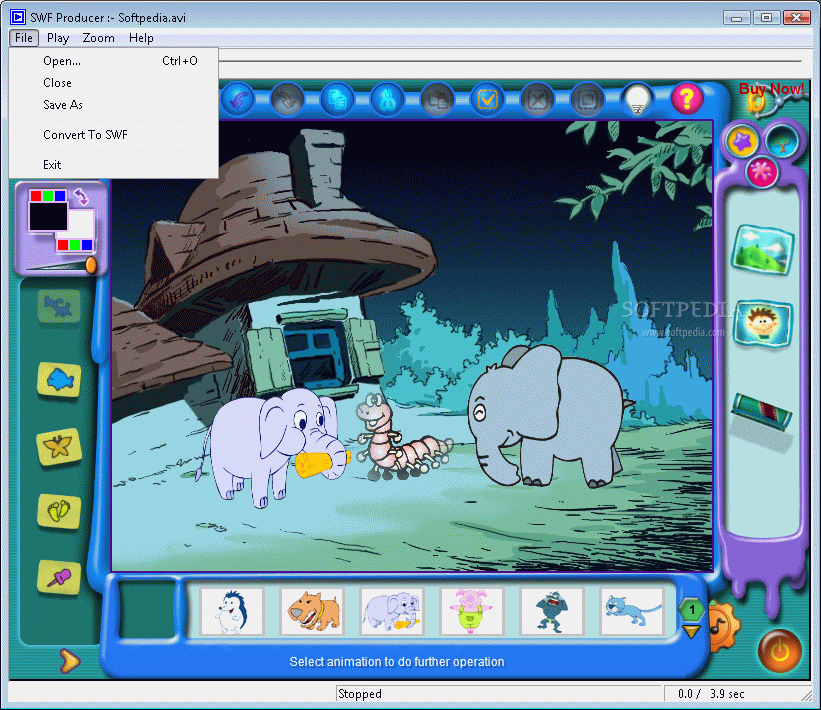 |
Do With it Any Kind of Audio Video Presentation from Technical Tutorial to Educational to Fun |
It's new version: “Version 2.5
beta” adds recording a region by windows, true multilingual support, recording
audio from speakers, mouse-button-based visual feedback and a variety of other
new features and facilities. Incorporating compatibility with Firefox &
Netscape. Video editor is free, No zoom feature, huge variety of file types. But
this app is intuitive & imaginative. Cursor path highlighter amidst
recording, auto-pan & record with the sound, new menu for append &
annotate videos for comments, time stamp & territorial watermark. Its
crazy! What else you want in open source free software CamSoft 2.5.
I just want to quote some reviews clips of its users posted on
softpedia, cnet, etc.; – without adding a word from my side:
Testimonials
“ The Good
With CamStudio you can record all
of your screen or just a certain region defined by a window. The video you make
can have a timestamp, caption and a watermark. Recording can be preset for a
certain amount of time. Movies recorded in AVI format can be converted into
Streaming Flash -SWF - file format. The application can highlight left or right
mouse clicks.
The Bad
Help menu is unavailable and
there are no hints in the program as well as explaining the options you have to
choose from. The interface can be redesigned to make the software more
appealing. As is a very easy to use program for all types of users, this is
only to a certain extent because not all of us know how to choose the best
video and audio settings for our needs and no hints are given at all.
The Truth
CamStudio is a useful application
for home-making films, especially tutorials. It has lots of options the user
can customize. It is Open Source so there is no need for money to be paid.
There is a lot of customizing available and choices to make, like preset the
recording time of user-defined screen region or watermark your video. It helps
you greatly in creating tutorials highlighting the mouse clicks with
customizable colors, and that is indeed an important feature.”
Look at another testimonial:-
“You have probably encountered
different video help files and asked yourself how they had been made. Or maybe
you want to see if someone has gone through your computer files while you had a
break. A simple way to do this is checking the CamStudio open source
application. Mainly designed for building tutorials, CamStudio records all audio
and video activity from your screen. But the area of use does not stop only
there, as you can record just a certain area of your desktop.
The screen and video annotations
can bring a nice touch for your movie, improving the quality of expression. The
application is saving the video in standard AVI files, but using its built-in
SWF Producer you have a choice of converting them to bandwidth-friendly
Streaming Flash videos (SWF file format).
With this program there is not a lot expected from your input.”
Testimonial 1:
“Screencasting is an art. When done right, it's a thing of beauty.
Let me start off sharing a screencast created by two graduate students, Ms.
Shuer and Ms. Johnston, in an educational technology class I teach at American University ,
in Washington DC District of
Columbia public schools. The screencast they created for my class, the first screencast they
ever made, is exemplary. They used CamStudio to create it.” – Phil Shapiro,
PC World.
Testimonial 2:
“It took me a long time to test
CamStudio and it was because of all the bad reviews that I've read I figured
why bother.
Well I decided to try the 2.0
version and with a little fine tuning I found that it is by far the best video
capture available.
I did try this beta version here
but don't like it one bit.
This review is for the 2.0 , and
like I said it can be obtained at the CamStudio site
I tested the 2.0 in XP , Vista , and Windows 7-64bit , and it works perfectly in
every one of my machines .
First of all if you want a very
good video you need to also install CamStudios lossless codec (available at
their site).
I think that was the gripe of a
lot of users , but with this codec the picture really sharpens up.
This Codec will install in XP and
Vista but not Windows 7 , but no problem
because I'll tell you what to use in 7 also.
Cons
NONE if we're talking CamStudio
2.0 , this new beta is for the birds.
Summary:
OK I ran out of space up there so
I'll spell out what to use in each OS.
One note first : This comes with
several codecs already installed ,and I would never use the Microsoft video 1
codec , and the reason being is that it creates a Huge file .
On XP and Vista = Use the
lossless codec if you want a better quality video but a slightly bigger file ,
of if you'd like a smaller file with a decent picture use the Cinepak codec by
radius ( also pre installed in 2.0 )
On Windows 7 64bit = I stick with
the Cinepak codec ,it does a pretty good job and the file isn't huge.
You can use the Microsoft video 1
codec but it will be a much larger file.
The reason I don't use the
lossless codec here is because it won't install in Windows7 64bit.
Now here's the best news of all,
and partially why I say CamStudio is the Best to use.
CamStudio WILL NOT install a
freakin Toolbar or try to highjack your home page , and if you read my other
reviews here about a couple of the more popular video recorders you'll see what
a pain in the butt they are and the massive problems one in particular causes.
I won't mention the names here
but my reviews are available to see here at C/Net.
CamStudio 2.0 is Safe , it's
hassle free , and the company won't disrespect you by hijacking your
fringing home page or by installing a hated and unneeded toolbar.
And one more thing , in a few
reviews about other Video recorders it made it sound like all you had to do was
click no and they wouldn't install. BS
Updated on Nov 24, 2011/ -
B.B.Wolf – download.cnet
PS: I forgot to note RECORD TO
AVI”
Testimonial 3:
“CamStudio does work with Windows
7. As I write this post on an external monitor on my Windows 7 Pro system, I am
also doing a screen capture on the laptop internal screen. I generally use
version 2.6b r294, although occasionally I'll need to have version 2.0 up too.
Terry Britton, our resident
expert, recommends xvid as the preferred codec. He and another member ran a
series of tests to determine the best combination of quality and small file
size so that the recording doesn't exceed AVI's 2GB maximum size” –Jo, CamStudio Support Forum
Testimonial 4:
“"Great, Simple and Easy but
it slows a little computer"
November 3, 2010 | By
capitanflorius
Version: CamStudio 2.5 beta
Pros
Good software for registering in
file video all what happen on screen.
Once it is stated it works very
well. It makes a temporary file up to we decide for finishing register, then it
need give a name and file is saved in "document" as default
Cons
None at this moment
Summary
Language supported english &
german.
Useful software, must have for
all users.”
Testimony 5:
“The mouse cursor is important
especially when we are creating tutorials or presentations, because we want
others to see what buttons we are pressing or what functions we are calling. If
necessary, the mouse cursor can be hidden within the recorded area, or else you
can choose it to be a custom one from a file or from CamStudio. To be more
obvious for your viewers you can highlight it, change its color and/or its
shape.
If you think a sound will suit
better to your movie file, adding it from your microphone is not a complicated
job. But when playing with the sound option you might get the feeling the
program is asking too much from you. It is indeed easy to use, but not easy to
understand as a novice user may find it hard to comprehend the set of options
in Recording Format drop down menu, or what Audio Compression Format is best
for him. On the other hand, as a professional, you can even interleave video
and audio at a preset interval, use MCI (Media Control Interface) method for
audio recording or enable the auto-pan effect and decide on its speed interval.”
Editor- softpedia.